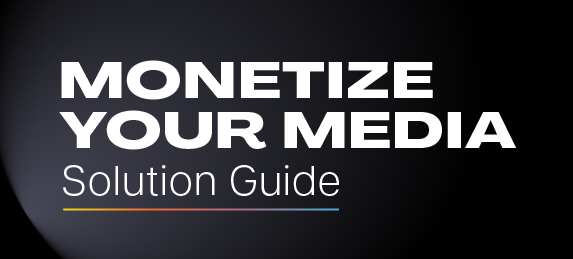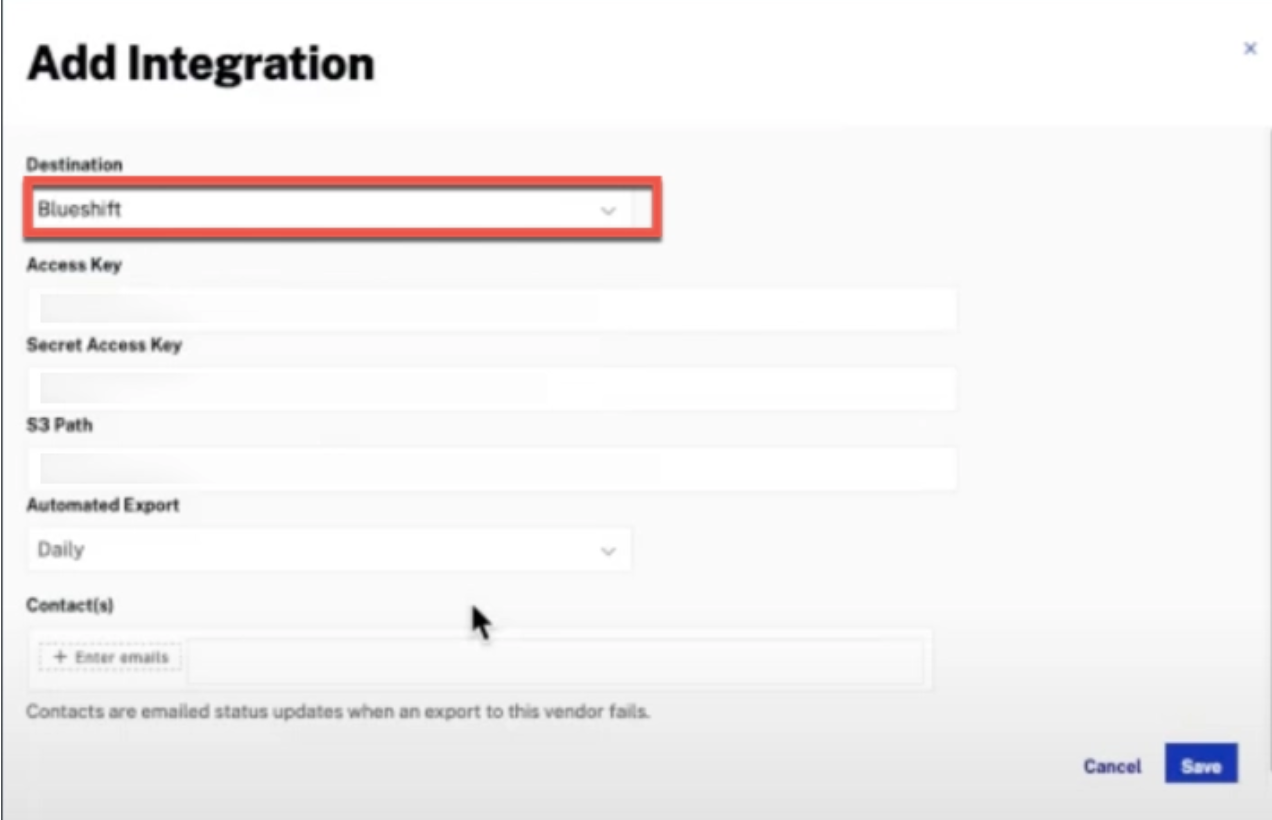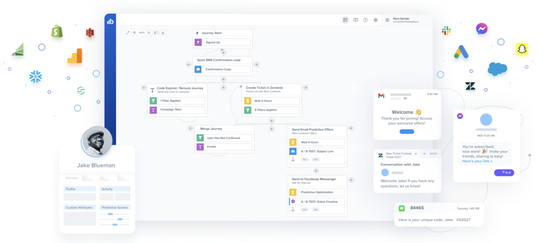BlueShift
Analyze the video viewing behaviors of customers and sync all that data with your instance of BlueShift
Description
• Data sync automatically from Brightcove to BlueShift, allowing marketers and campaign teams to better analyze video/viewer data inside the tools they use regularly
• Usable for any Brightcove account enabled for Essential Insights and Viewer Level Analytics (Marketing Studio Essential and Premium Packages)
• Available for any media customer with Audience Insights; Engagement Insights, Subscriber Insights
How it works
• Enable your Video Cloud account with Viewer Analytics
• Login to BlueShift dashboard > Account Settings > Amazon S3 Folder details for the access key and secret access key
• Login to Video Cloud > integrations > custom data platforms and set up integration using BlueShift account credentials, this will allow a publish integration connection to the Audience Insights system
• The Video Cloud publish integration will send values to BlueShift as custom fields. These custom fields must first be created in BlueShift. Only the fields that exist in BlueShift can be set and updated
Media
Support and Resources
Support for this integration is delivered by the Brightcove. Please check out the Knowledge Base link for more details.