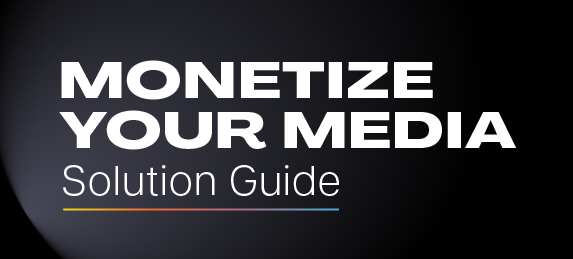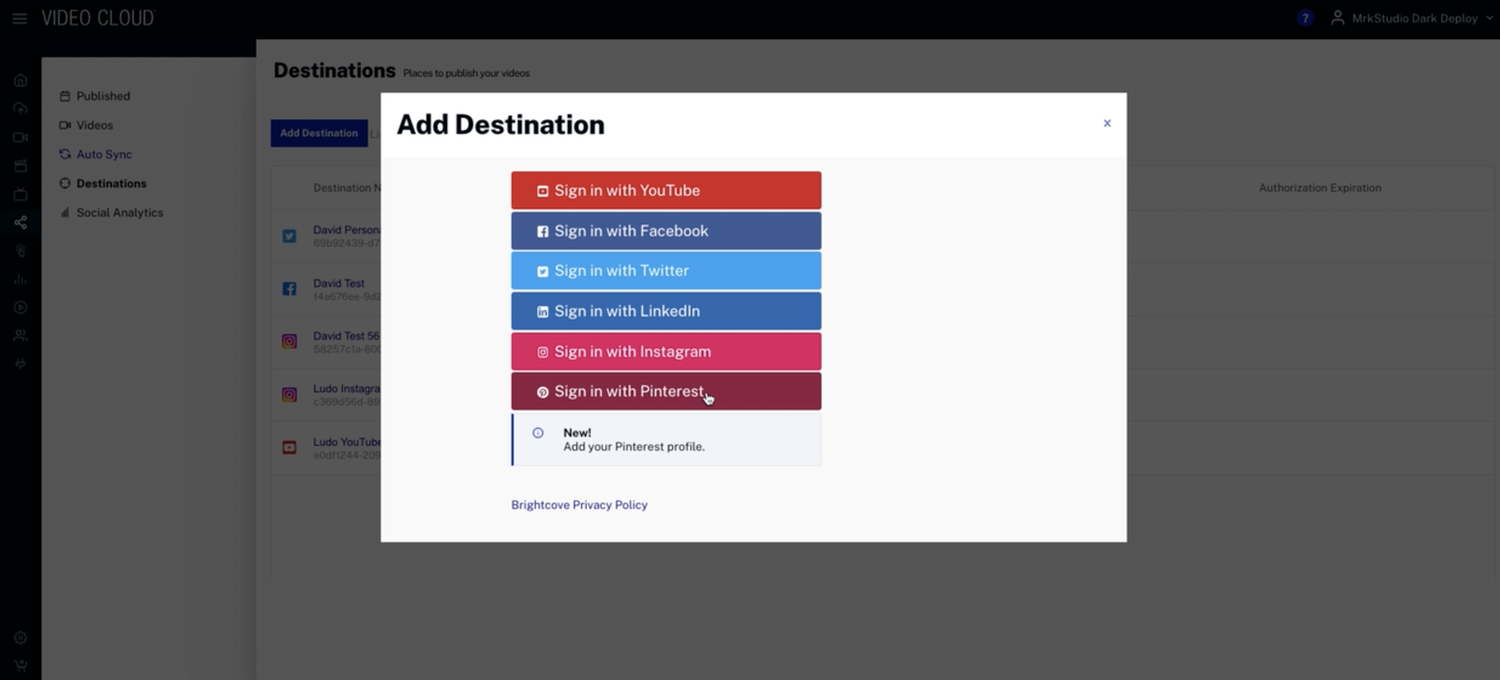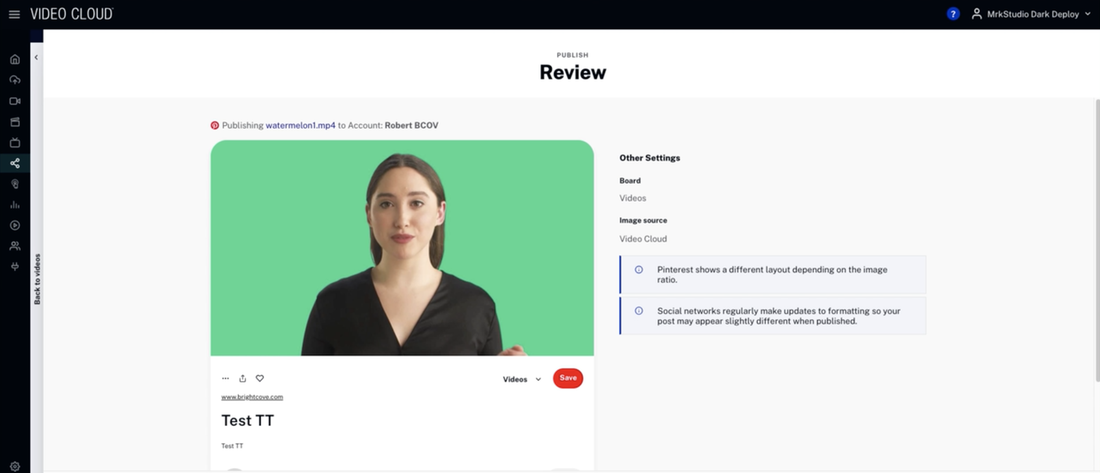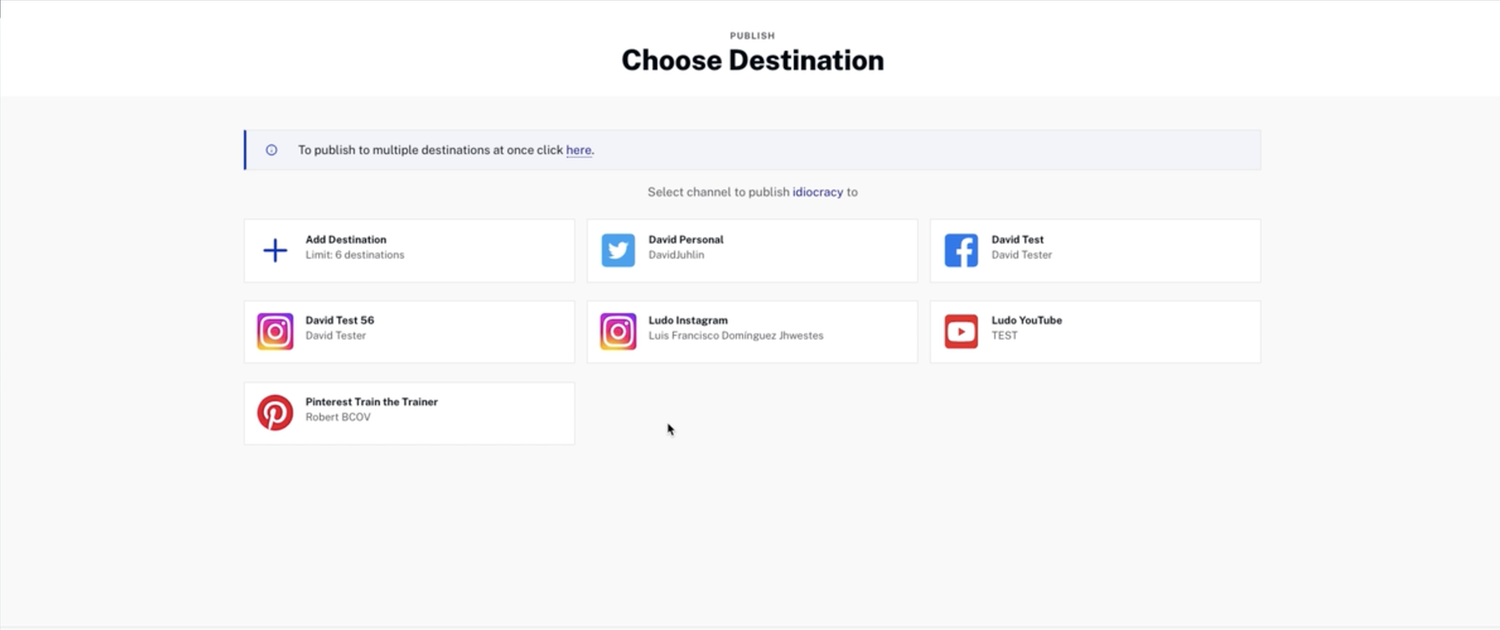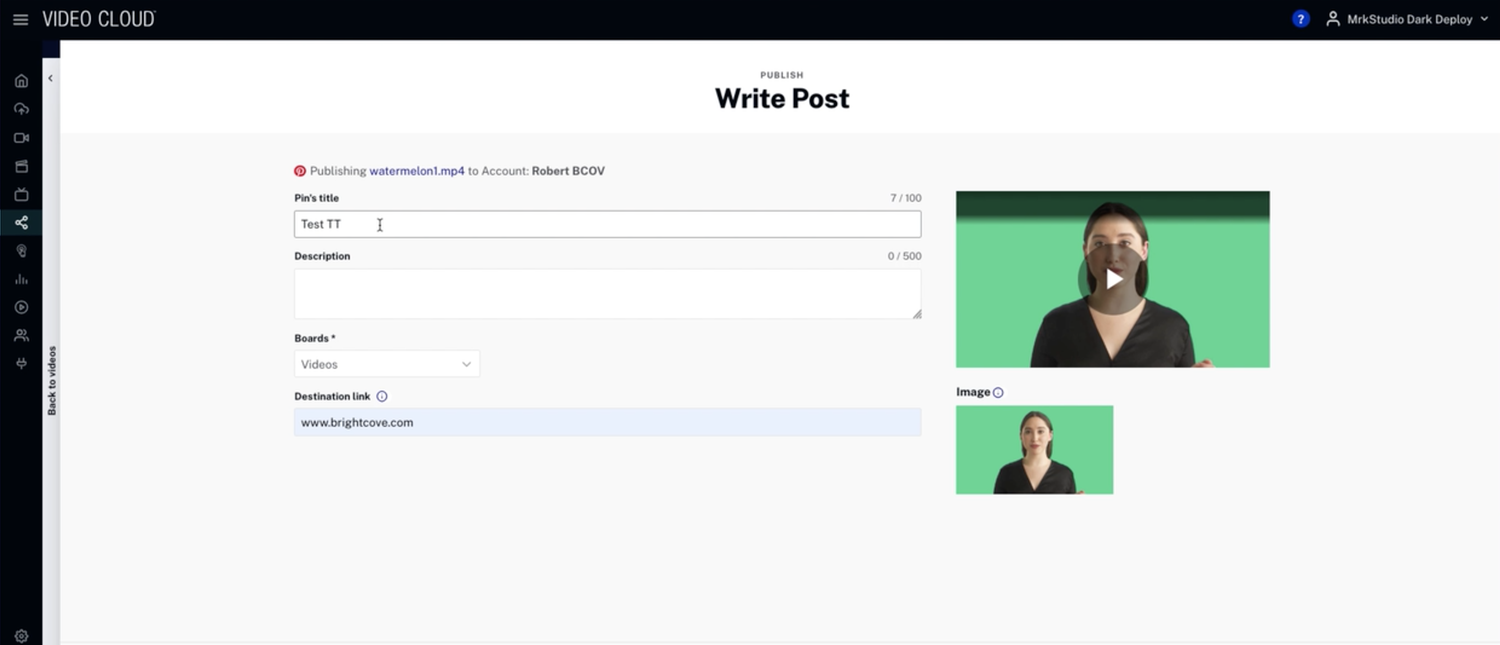Brightcove Social Sharing for Pinterest
Publish video posts from Brightcove to Pinterest
Description
• This integration allows you to publish videos in Pinterest directly from your Brightcove account and get analytics
• You are now able to use vertical aspect ratio videos for your posts to date with the latest trends and match the display formats
• Track the status of your videos posted on Pinterest from your Brightcove account
How it works
• From your Video Cloud UI click on Social Module
• On the Social Module please go to "Destinations" and add Pinterest as a destination
• Click on "Give Access" to connect your Video Cloud account to your Pinterest account (a Pinterest Business account is required to use this feature)
• To publish a video please select a video from your Brightcove Library
• Select Pinterest as a destination
• Write your post (you can add a tittle, description, select a board and a destination link
• Click on publish
Media
Support and Resources
Support for this integration is delivered by Brightcove. Please check out the Knowledge Base link for more details.