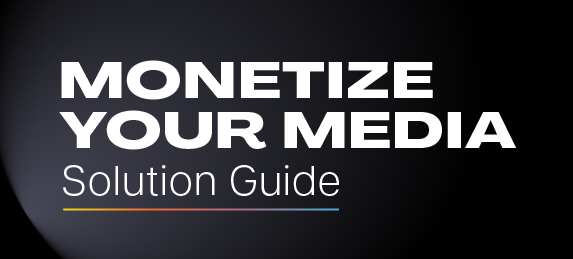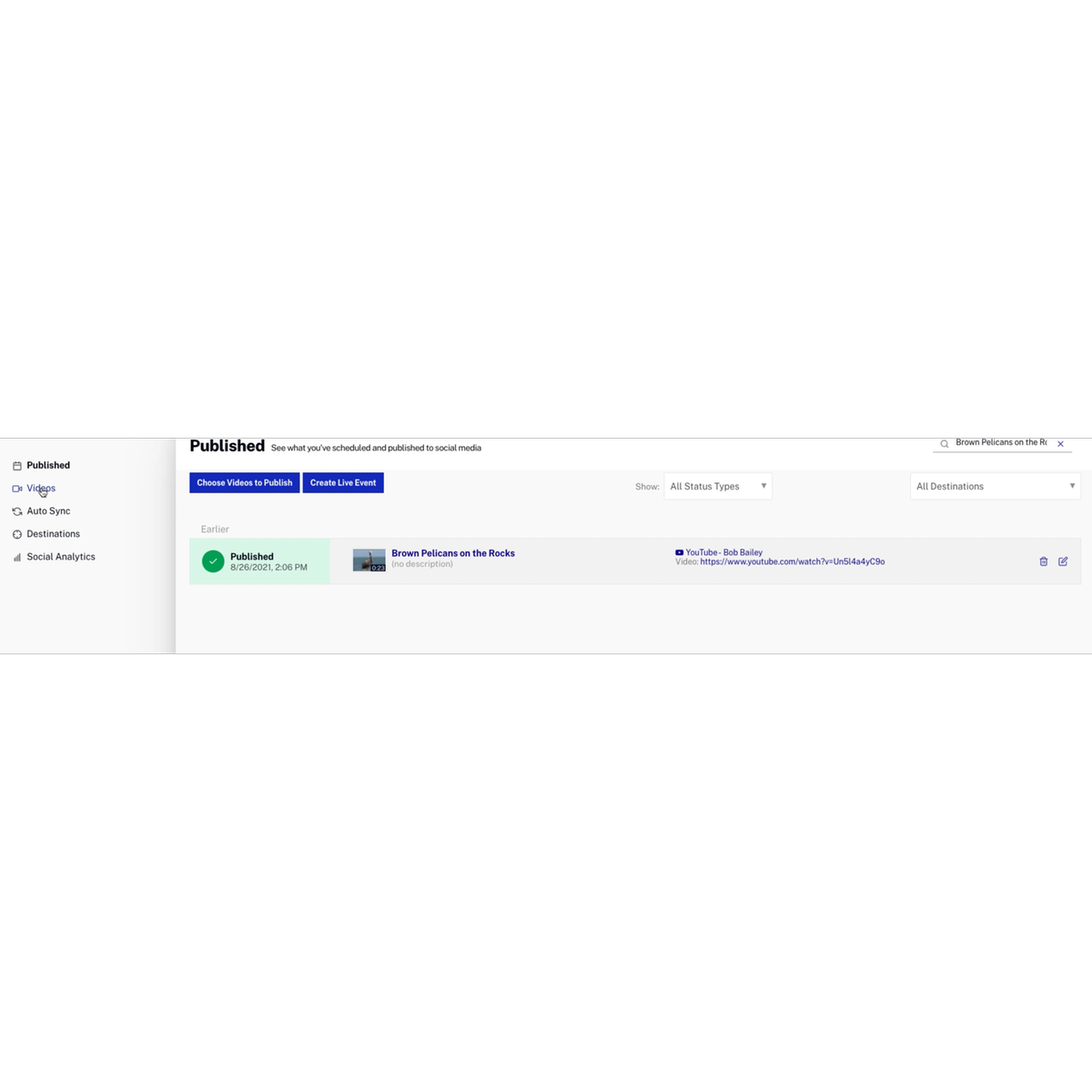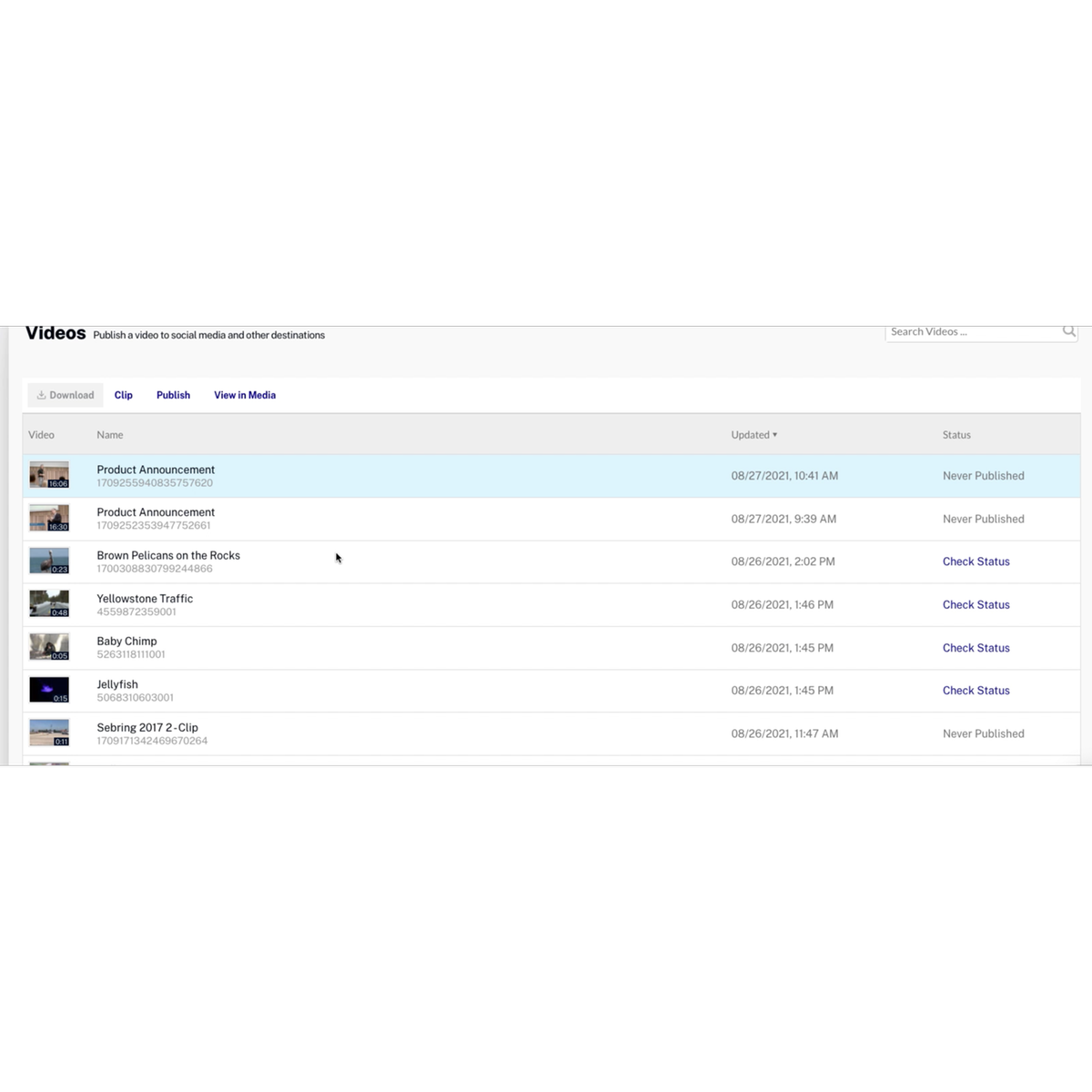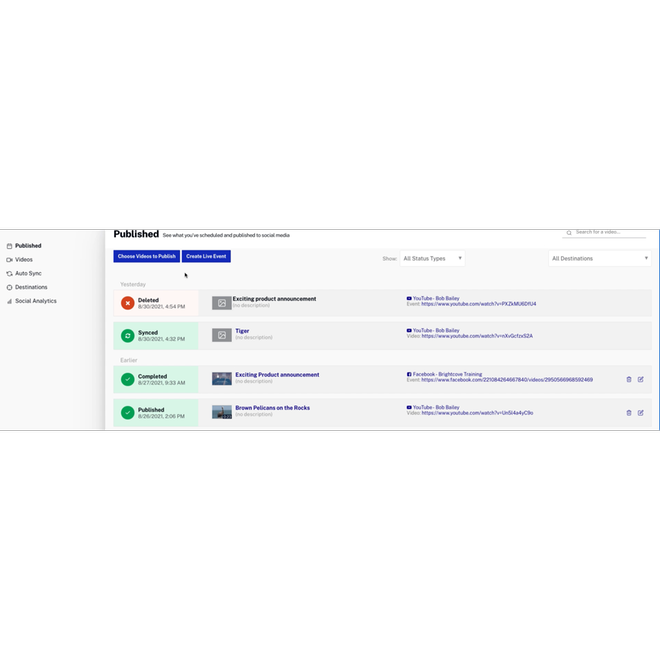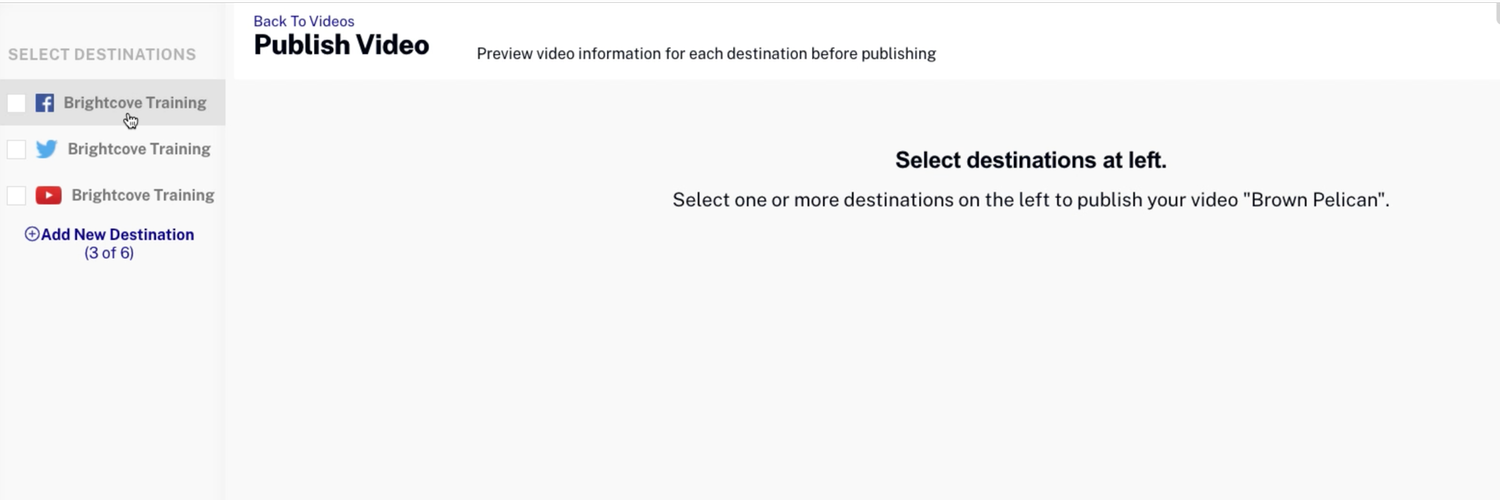Brightcove Social Sharing for Youtube
Easily publish VOD and live videos in your Video Cloud account out to YouTube
Description
Using Brightcove Social for YouTube you can:
• View your published videos
• Publish videos
• Publish live videos
• Automatically sync videos
• Create publishing destinations
• Review analytics
How it works
You must first create a YouTube channel where you want to publish videos.
Open the social module, select a video to publish and select destination (YouTube).
Media
Support and Resources
Support for this integration is delivered by Brightcove. Please check out the Knowledge Base link for more details.