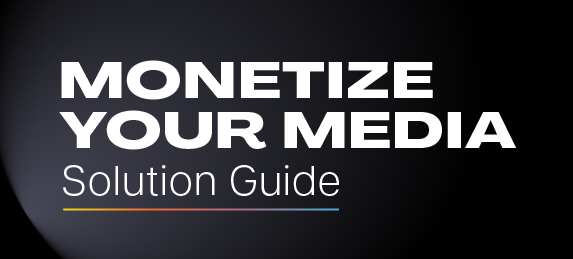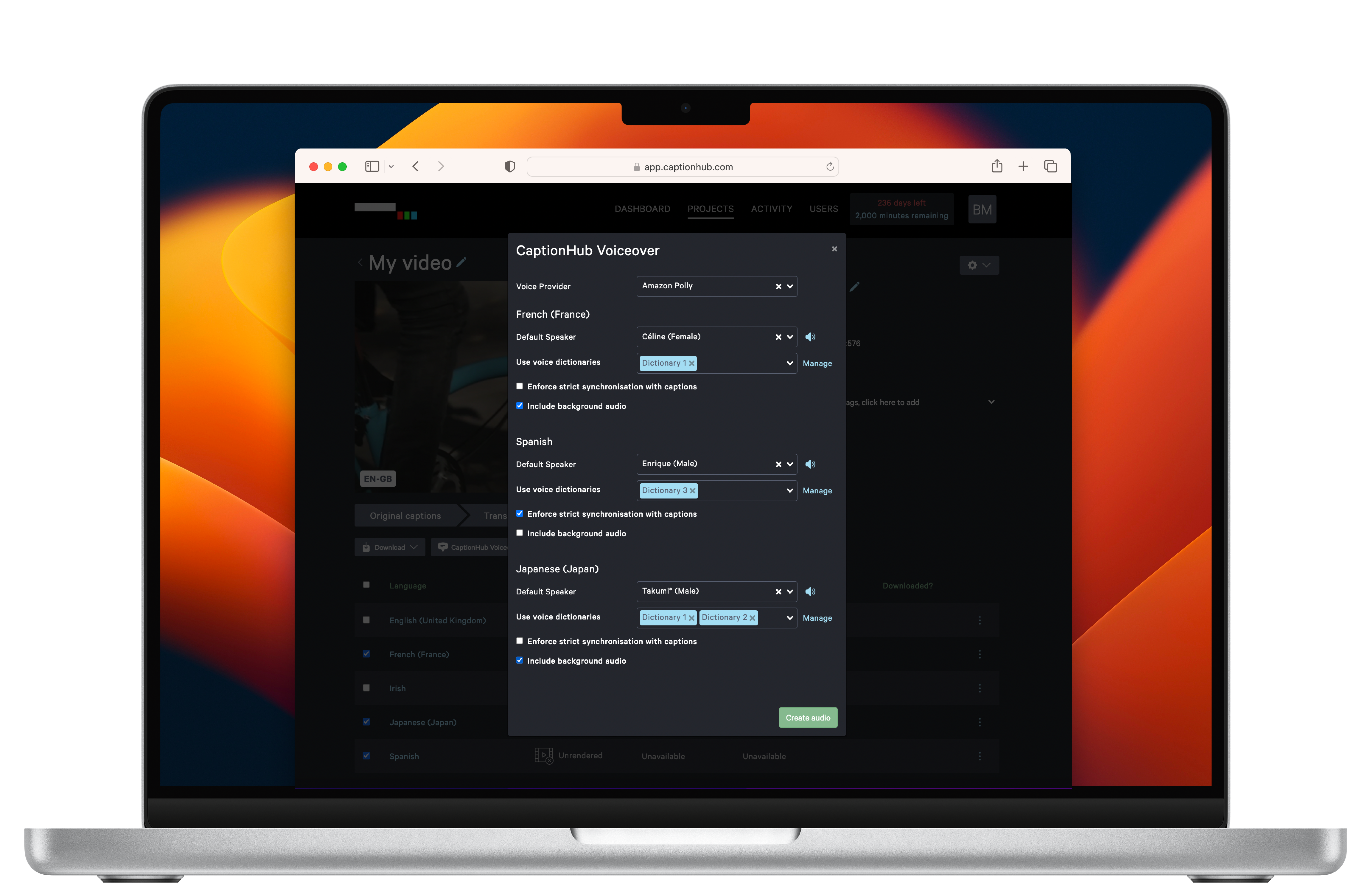CaptionHub Voiceover
An enterprise-grade, AI-powered text-to-speech solution that seamlessly generates and publishes human-like multilingual voiceover, enabling effortless video localisation at scale.
Description
CaptionHub Voiceover is a cutting-edge, AI-powered voiceover solution trusted by some of the world's largest enterprise brands. Leveraging the latest advancements in text-to-speech technology, it delivers human-like synthetic voices in over 70 languages, making global video localisation faster and more accessible than ever before. With features like customisable voice dictionaries and seamless integration with major video platforms like Brightcove, CaptionHub Voiceover ensures accurate pronunciation and brand consistency, while simplifying the multimedia localisation process. This powerful tool supports a wide range of applications, from e-learning to corporate communication, providing high-quality voiceover at scale, without the complexity or cost of traditional dubbing.
How it works
CaptionHub Voiceover simplifies the process of adding synthetic voiceovers to your videos in just a few clicks. By integrating market-leading AI engines such as ElevenLabs and Amazon Polly, it enables users to generate natural-sounding speech that is perfectly synced with subtitles. The workflow is straightforward: upload your video, generate voice in the same step as subtitles, and download a fully-timed video or audio track within seconds. For users with Brightcove accounts configured to support multiple audio tracks, publishing voiceovers is effortless. Simply select the language version, click “Publish Voiceover,” and the audio tracks are automatically sent to the video platform. Custom voice dictionaries allow users to fine-tune pronunciations, while multi-speaker support lets you assign different voices to various characters. Whether exporting as audio-only or fully rendered video, CaptionHub Voiceover ensures smooth, effortless localisation at scale.
Media
Support and Resources
Support for this integration is delivered by CaptionHub. Please check out the Knowledge Base link for more details.