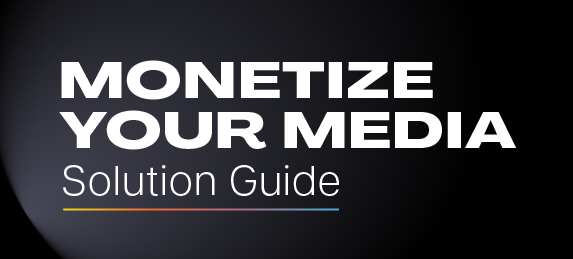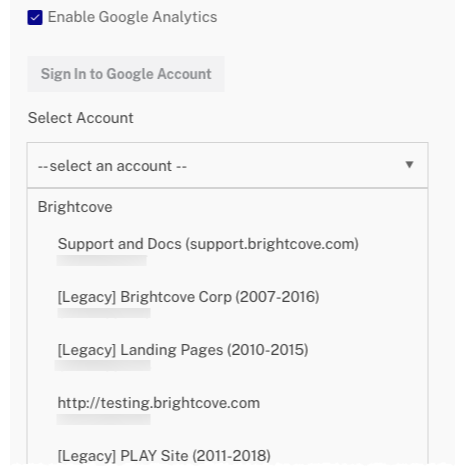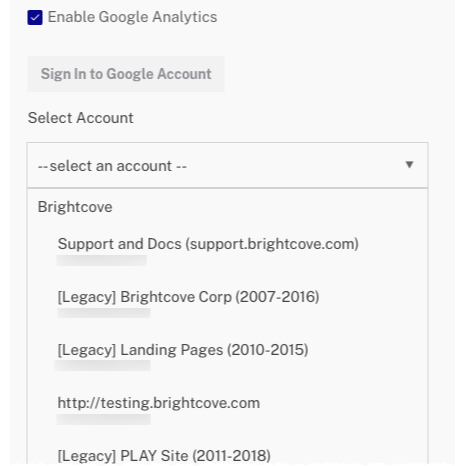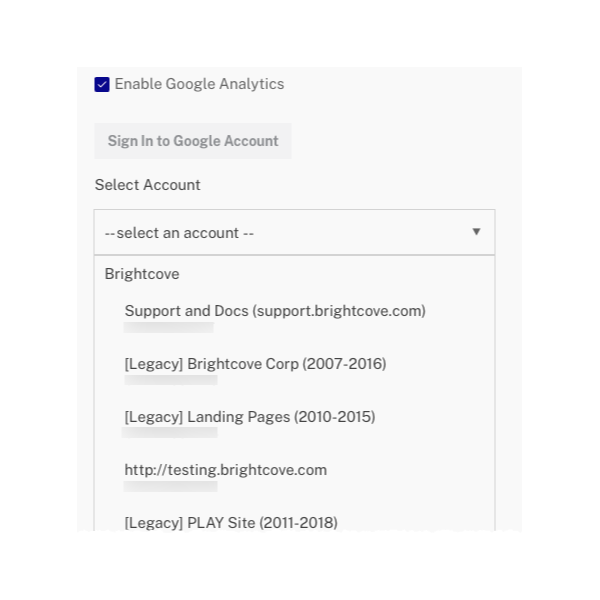Google Analytics Plugin for Brightcove Player
Google Analytics gives you the free tools you need to analyze data for your business in one place.
Description
The Google Analytics Plugin for Brightcove Players allows you to track data elements and events for video using your Google Analytics account.
Data Elements:
• Video Name
• Video ID
• Video Duration
• Video Ad Support
• Video Tags
• Playhead Position
Events:
Events:
• Video Loaded Metadata
• Video Start
• Video Pause
• Video Resume
• Video Screen Change
• Video Completed
• Custom Cue Point Tracking
How it works
You can enable tracking via Google Analytics in the Players Module within Video Cloud Studio.
The first step is to configure Google Analytics in the Players Module. Next, you will define custom events and dimensions. You can choose from pre-defined dimensions and allow Video Cloud Studio to automatically create those for you in your Google Analytics account.
Media
Support and Resources
Support for this integration is delivered by Brightcove. Please check out the Knowledge Base link for more details.