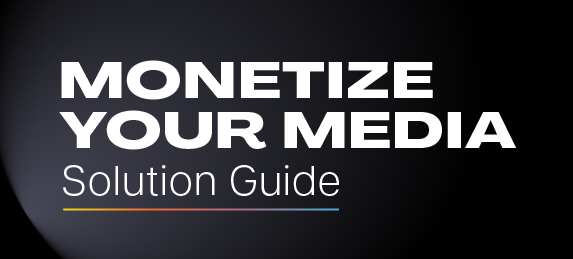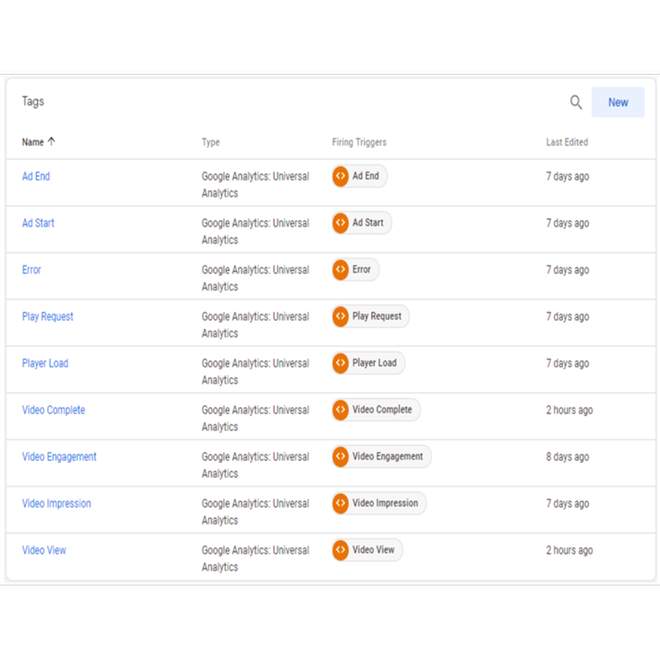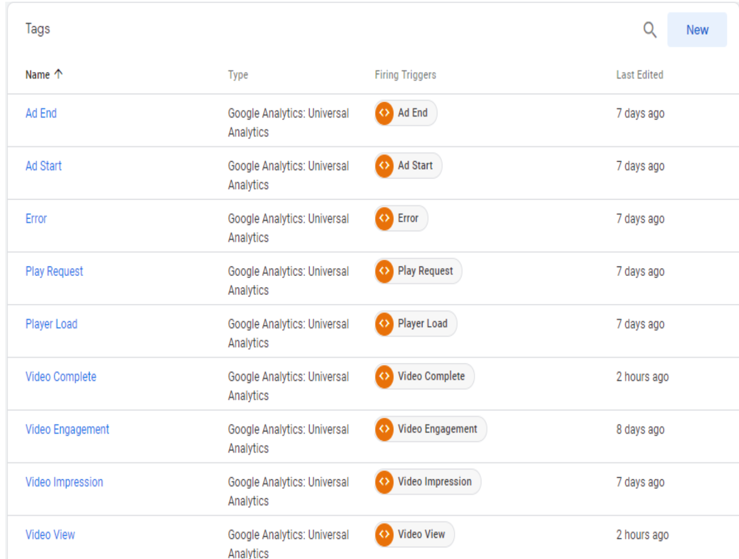Google Tag Manager Plugin for Brightcove Player
Google Tag Manager allows you to manage and embed measurement tags on your website or mobile app.
Description
The Google Tag Manager plugin enables you to track Brightcove Player events using the Google Analytics dashboard.
The following player events can be tracked:
• Player load
• Video impression
• Video view
• Video engagement
• Play request
• Video complete
• Advanced player events such as ad start, ad end
• Errors which disrupt the playback experience
How it works
When you install the Google Tag Manager Plugin for Brightcove Player you can track player events using the Google Analytics dashboard.
First, you will set up and install Tag Manager according to Google’s documentation. Next, you will define the events, variables and triggers to track, including any custom tag in Google Analytics. Then, you will define the Tags and Triggers in Google Tag Manager. Finally, you can add the Google Tag Manager plugin using the Players Module in Video Cloud Studio.
Media
Support and Resources
Support for this integration is delivered by Brightcove. Please check out the Knowledge Base link for more details.