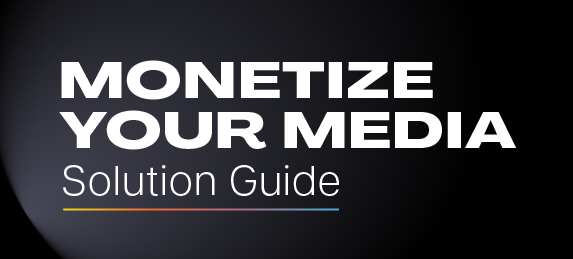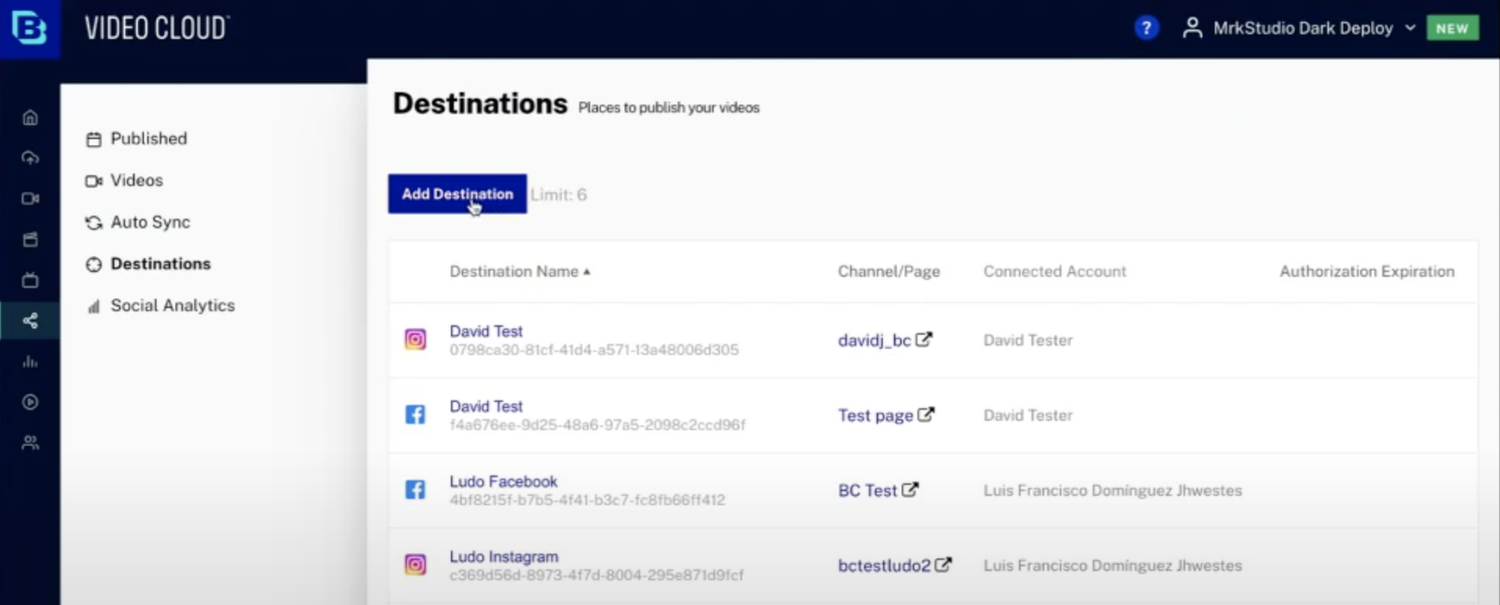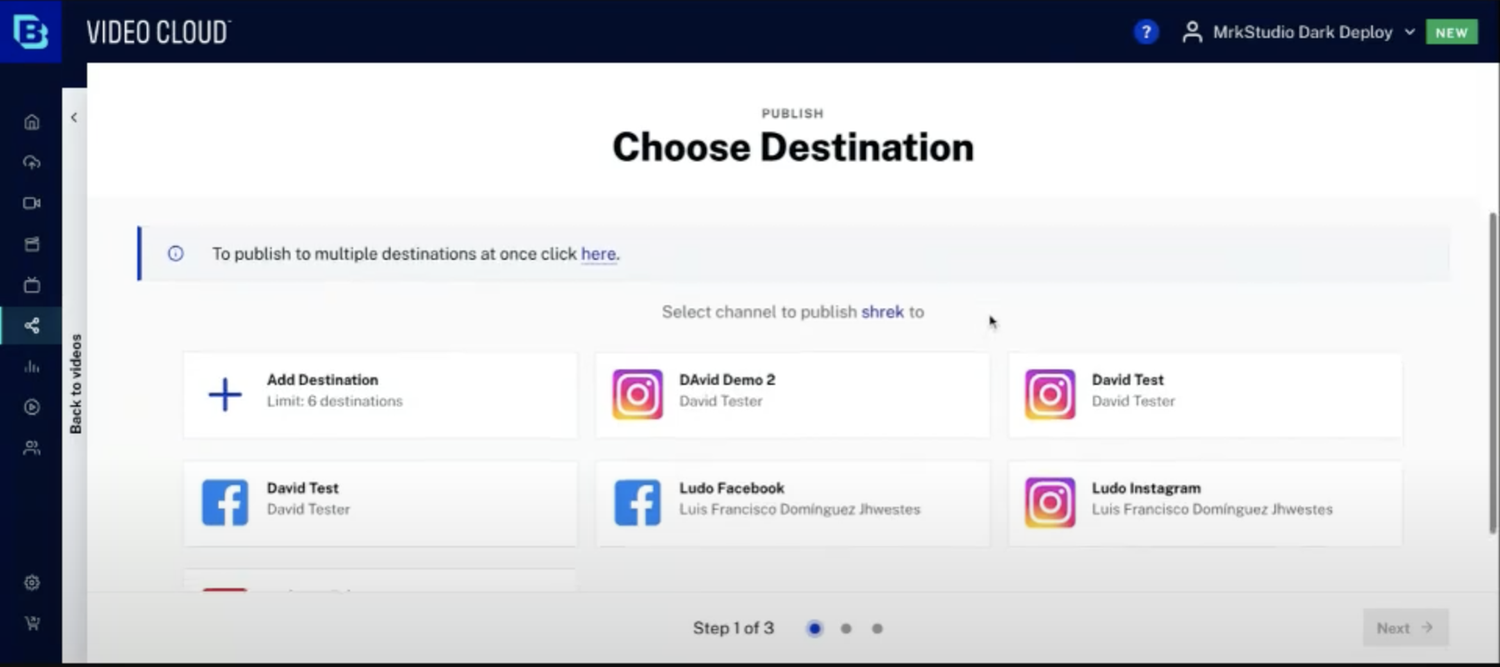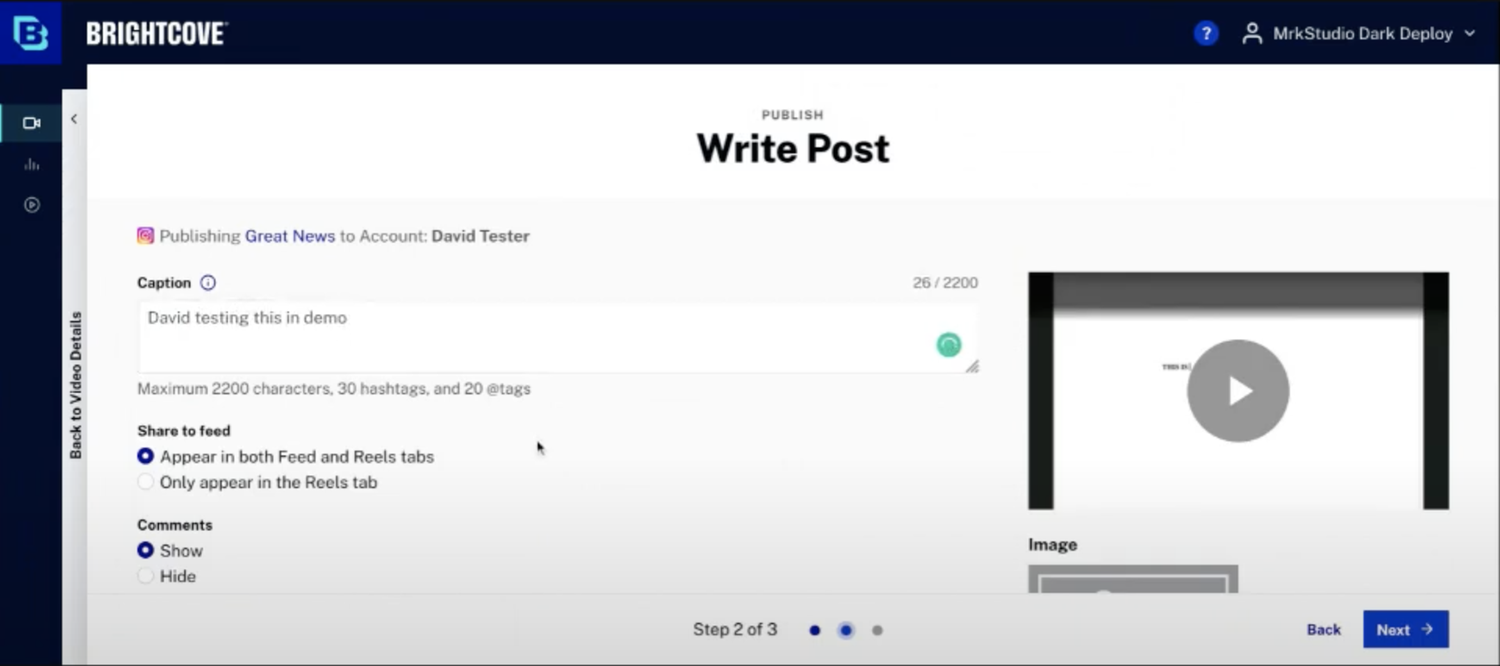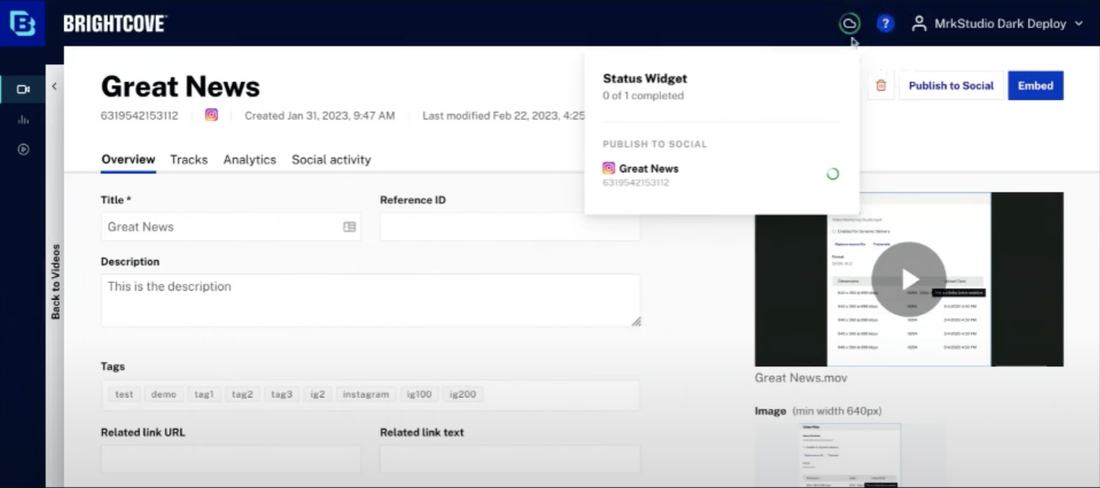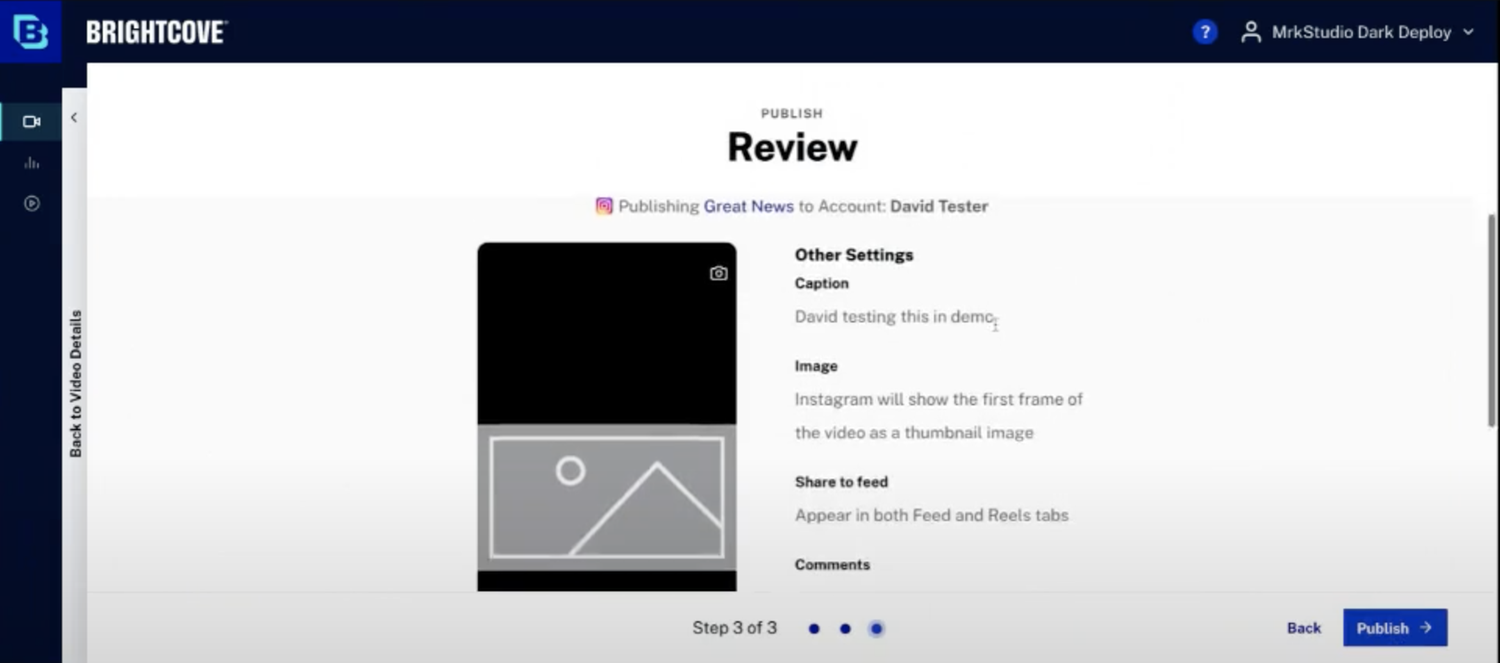Easily publish videos from your Video Cloud account out to Instagram
Description
• Ability to add Instagram as social publishing destination and creating auto-sync rules for instagram publishing
• Receive status updates on published videos; edit “hide/show” comments post publication
• No additional cost (included with all Marketing Studio packages and customers with Social module enabled)
• Manual publish from VC social module or MS media module (VC media module links to VC social module flow)
• Videos shows as (Reels & Feed). Instagram uses the first frame of the video for the thumbnail (cannot select manually)
• The video published to Instagram acts as a “copy” of the original video and will not be updated when changed within the Brightcove Media library; cannot delete published posts in BCOV social UI (must be done in Instagram)
How it works
• Set up a destination selecting Instagram
• Make sure to convert your profile to a Business profile in the Instagram app
• Log in with Instagram through Video Cloud
• Manually choose a destination
• Write a post
• Review your settings
• Publish your video
Media
Support and Resources
Support for this integration is delivered Brightcove. Please check out the Knowledge Base link for more details.