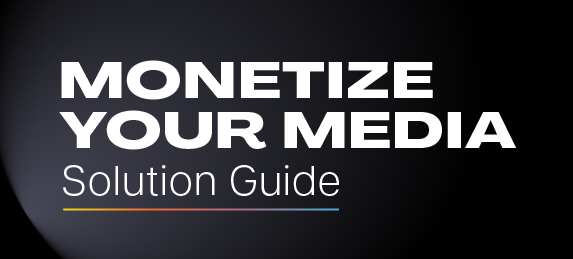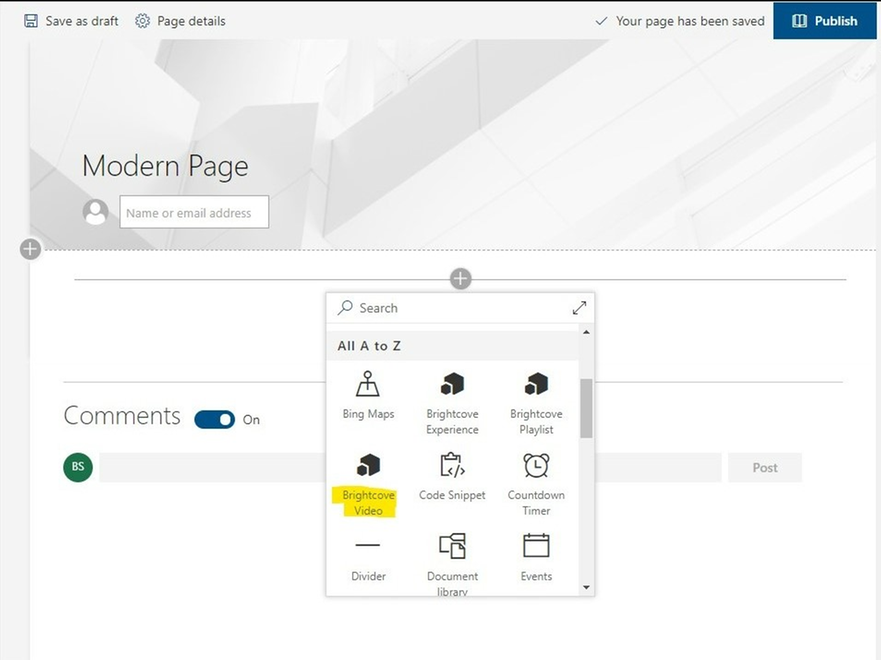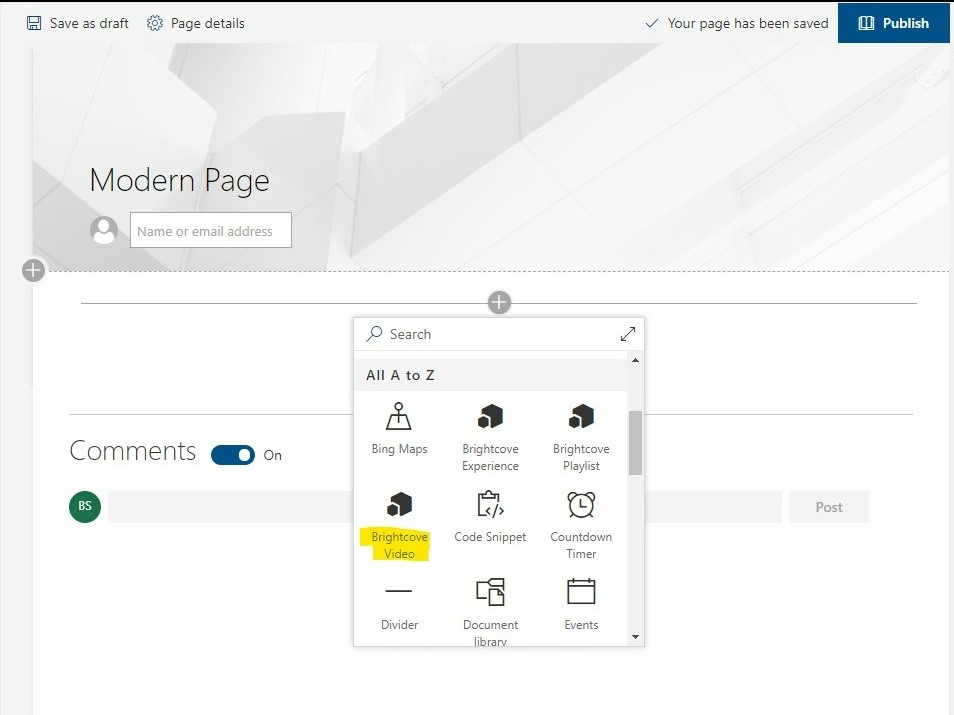Microsoft SharePoint Video Connect
Microsoft SharePoint helps you organize information, content, people, and projects.
Description
The SharePoint Connector allows a content author to upload videos from their local machine and edit metadata for the videos, and publish videos to pages.
Using the connector you can:
• Add and Edit Videos
• Add, Import and Delete Playlists and Experiences
• Add Videos to a SharePoint Site
How it works
This SharePoint add-on uses the SharePoint Permissions Model and Active Directory to control access to key functions and content.
Access Multiple Brightcove Accounts, manage Brightcove configurations from within SharePoint lists. Enter Metadata for SharePoint and Brightcove concurrently and publish video players and playlists all from within the SharePoint user interface.
Media
Support and Resources
Support for this connector is provided by RDA Corporation.