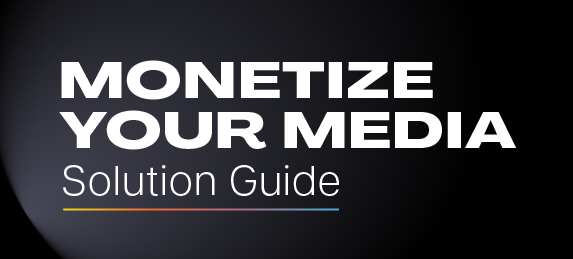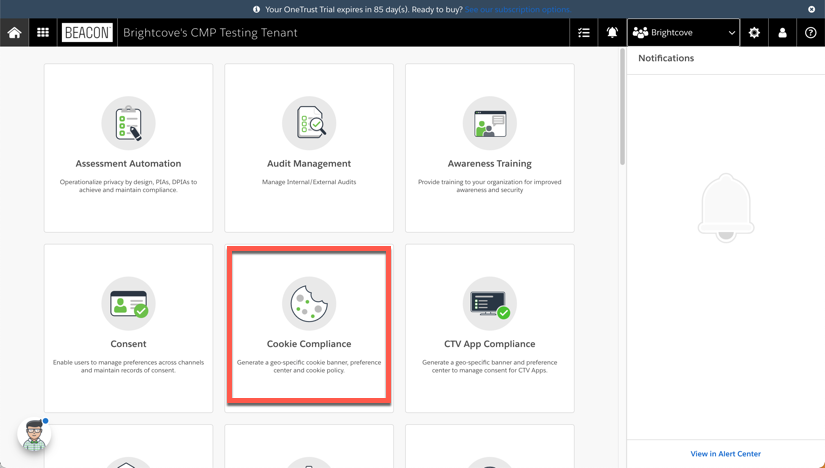OneTrust's Cookie Consent
Brightcove recommends using OneTrust for your Beacon cookie compliance needs.
Description
Regulatory and societal trends emphasize the importance of personal data consent. By setting up setting up OneTrust Cookie Consent a banner will appear in the Beacon App, When a viewer clicks on the Customize Settings link in the banner, a Preference Center dialog appears. This allows your viewers to customize how cookies behave in their app.
How it works
• Define the domain from where your apps will be served
• Create templates that define your banner and preference center functionality and upload your logo for each template created
• Create a geolocation rule group, which will act as a container for geolocation rules
• Create geolocation rules
• Assign geolocation rules to the domains from which your Beacon app is served
• Generate the scripts that provide the actual cookie compliance in your Beacon app
• Supply the scripts to Brightcove's OTT Delivery Team for implementation
Media
Support and Resources
Support for this integration is delivered Brightcove. Please check out the Knowledge Base link for more details.