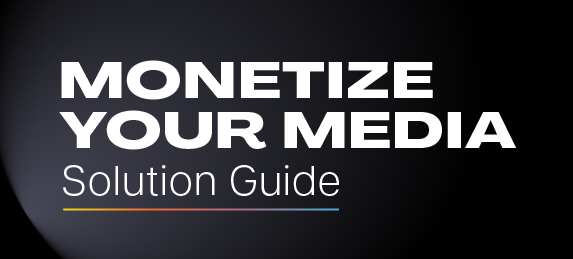On-Stream: In-Video Ad Formats by Qortex
Qortex enables you to generate incremental revenue with scalable in-video ads. On-Stream is an unique format that delivers non-intrusive ad units in various formats.
Description
Qortex enables you to generate incremental revenue with scalable in-video ads. Our unique format delivers non-intrusive ad units in various formats – configured to your preferred frequency and duration. Favored by audiences 9:1, OnStream respects the viewer experience with 6.8x greater attention and 92% viewability.
- Create new inventory beyond the traditional pre-, mid-, and post-roll ads
- Enables monetization for short form and live videos
- Filled through programmatic or direct demand using standard display and native creatives
- Configured to the publisher's preferred frequency and duration
- Can be offered as a direct-sold campaign or a PMP opportunity
- Zero-lift creative; advertisers utilize their existing display and native assets
How it works
Prior to Integration
Reach out to [email protected] to obtain a Qortex Group ID and steps to connect your own demand (direct campaigns, Amazon TAM, SSP bidders, etc). Please note that Qortex can be added as a custom plugin for non-iFrame Brightcove players only.
Brightcove/Qortex Player Integration
Brightcove enterprise users can use the “Plugin” feature in the player section to add Qortex support to their player.
Step 1 - Navigate to “Plugins”, Click the “Add a Plugin” button, and select “Custom Plugin”
Step 2 - Fill in the following fields,
Optional (JSON):
{
"gid": "<YOUR-GROUP-ID>",
"vc": "<YOUR-VIDEO-CONTAINER>"
}
- Replacing <YOUR-GROUP-ID> with your group-id (gid) and <YOUR-VIDEO-CONTAINER> with your video-container (vc)
Click “Save” and your player is now fully integrated with Qortex monetization!
Troubleshooting note if ads aren’t serving:
Check the console logs for a system.import error. If you see this, then you need to add "esm6Mod": true to the other configuration parameters. Example below.
{
"gid": "<YOUR-GROUP-ID>",
"vc": "<YOUR-VIDEO-CONTAINER>"
"esm6Mod": true
}
Media
Features
Captivating in-video ad experiences
- +25-30% revenue per stream
- 2.3x greater engagement
- 9:1 viewers prefer OnStream to other formats
Resources
Support and Resources
Please review the Qortex / Brightcove - On-Stream Integration Guide.